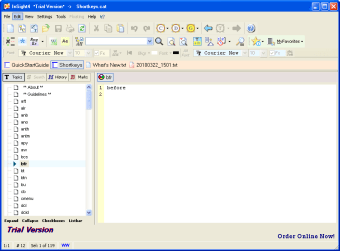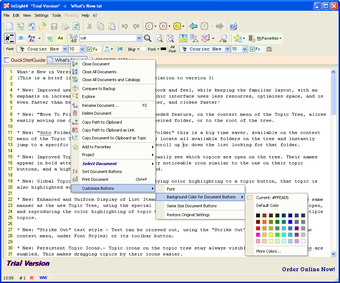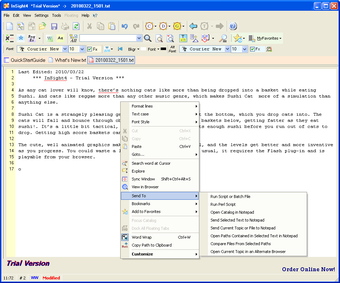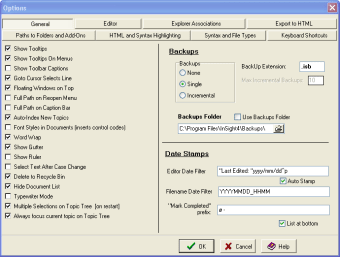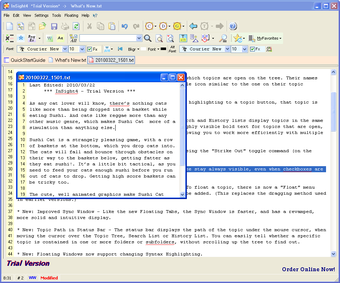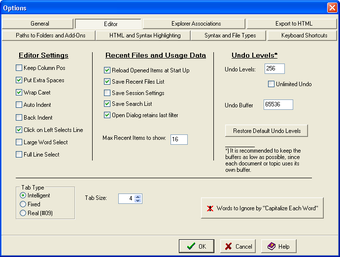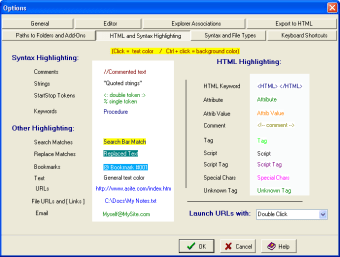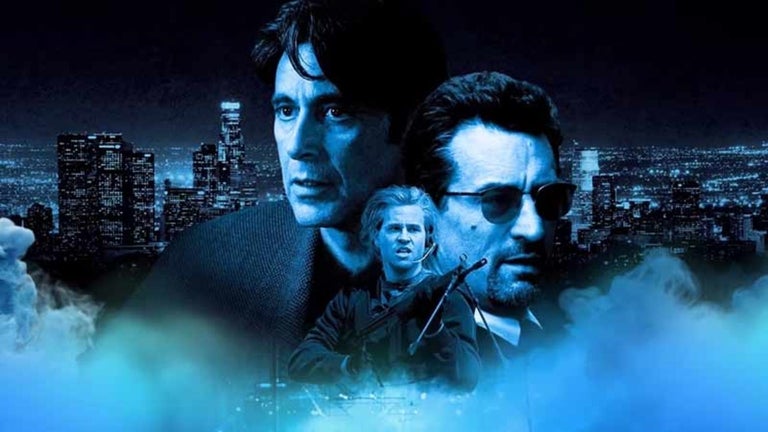Text editor and personal information manager
InSight is a user-friendly text editor with a focus on note taking and organizing. It can pretty much be used for any kind of information you want to store, from study notes and research to programming and writing.
On first impressions, InSight looks a bit old fashioned. The skins and themes are not impressive and the whole thing feels a bit dated. There's no denying, however, that it is very easy to use, and has obviously been designed with the aim of making complex hierarchical and linked information very easy to manage and find.
InSight does this by supporting an explorer-like sidebar, drag and drop functionality, excellent search options and a tabbed interface. Even more importantly, InSight stores your notes in plain text while also allowing formatting, which means that even if you need to access your files from somewhere else, you won't end up with corrupt gibberish, something that often happens with word processing programs.
There's no doubt that InSight is very comfortable to use, and hides excellent support in the way of getting started guides and hotkeys. Even so, there are literally hundreds of information management programs out there and I couldn't help but feel that some are considerably more impressive.
InSight is a nice, comfortable information manager, but it's up against some stiff competition and doesn't seem like much of a threat.
Changes
New: Improved user interface New: "Move To Folder" menu group New: "Goto Folder" menu group New: Improved Topic Visibility New: Improved user interface New: "Move To Folder" menu group New: "Goto Folder" menu group New: Improved Topic Visibility New: Global Topic Name Highlighting